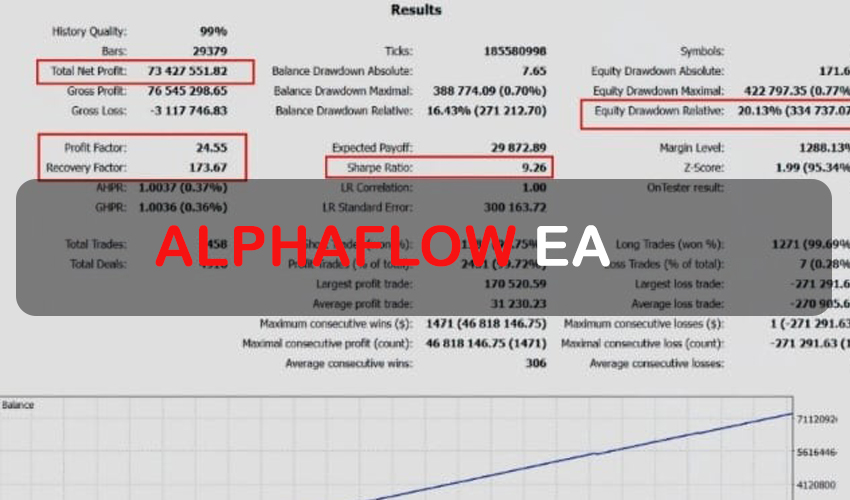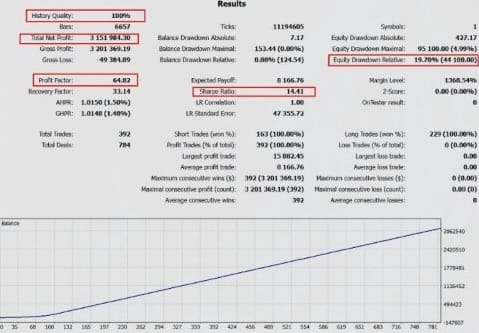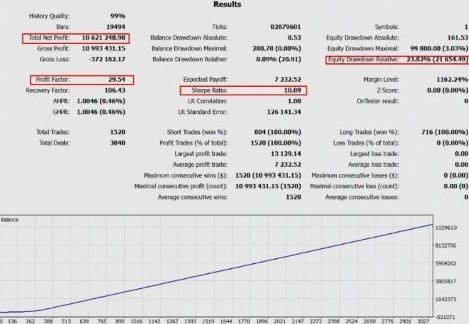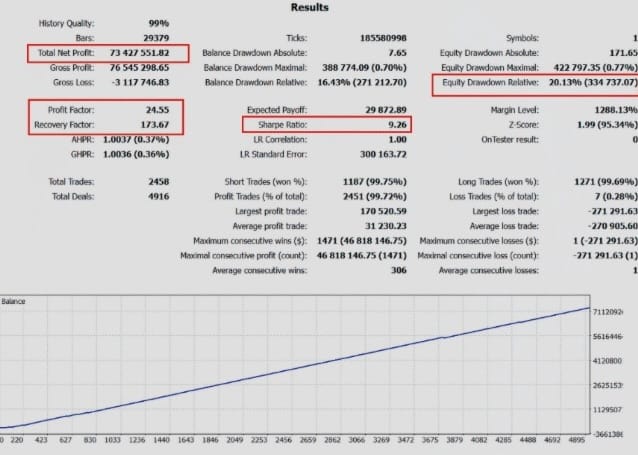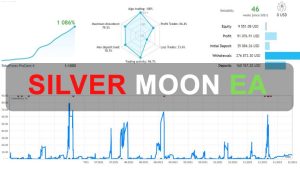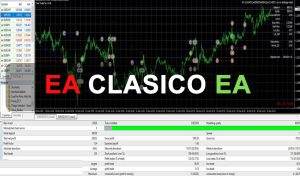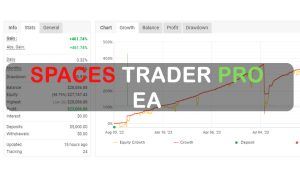The AlphaFlow EA is presented as a sophisticated EA that aims to improve trading performance through adaptability and market analysis. It boasts a range of features designed for strategic precision and adaptability, all driven by proprietary algorithms. Let’s break down what’s being offered and consider potential caveats.
Core Features
- Sophisticated Market Analysis – The AlphaFlow EA claims to combine technical and quantitative strategies. While this sounds advanced, the specifics of these methods aren’t detailed. “Advanced pattern recognition” can be a general term and its effectiveness depends heavily on the market conditions.
- Versatile Trading Strategies – The EA offers three pre-configured strategies, applicable to EURUSD, XAUUSD, and US500.
- Lightning-Fast Trade Execution (HFT) – The description uses “high-frequency trading” terminology. True HFT EA involves extremely rapid order placement and execution, and from testing, EA doesn’t seem to use that. I guess the execution speed is touted and attributed to “high-frequency trading (HFT) technology.
- Multi-Timeframe Analysis – Combining multiple timeframe analyses is a common practice and can improve perspective.
- Robust Risk Management – Volatility based sizing and dynamic trade management are standard risk mitigation tools.
- Algorithmic Trading Engine – The mention of statistical arbitrage, momentum, and mean reversion strategies indicates a quantitative approach. These strategies are often highly complex and require rigorous testing and parameter optimization.
- News Filter Integration – The AlphaFlow EA incorporates a news filter, designed to react to financial news releases.
- Custom Indicators – Integrates custom technical indicators, including adaptive moving averages, volatility channels, and market strength metrics.
Recommendations
- Minimum account balance of 100$.
- Works best on XAUUSD, EURUSD, and US500. (Work on any Pair)
- Works best on H1 TimeFrame. (Work on any TimeFrame)
- When backtesting, turn off “display graphical elements”