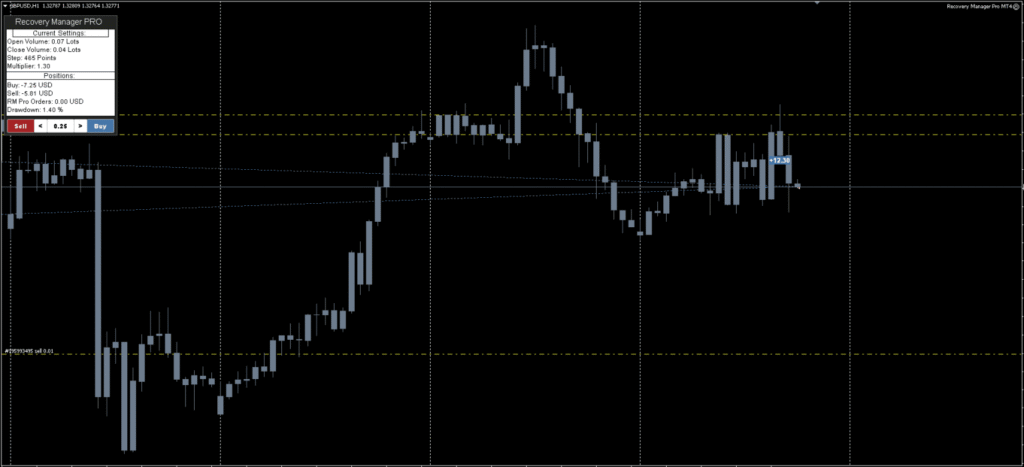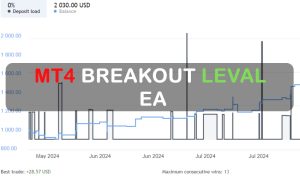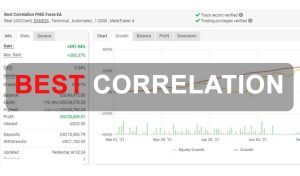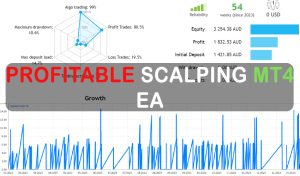Recovery Manager EA designed to help traders recover from drawdowns. It works by managing losing positions, either from other automated advisors or from trades opened manually by the user. The EA offers a fully automated system that starts working once a pre-set level of drawdown occurs.
Recovery Manager EA operates in two main modes: drawdown recovery mode and standby mode. In standby mode, it monitors trading activity and waits for a drawdown to happen. Once a drawdown reaches a certain threshold, It intervenes by taking over order management.
In this situation, it disables the other EA, locks the losing positions, and starts a recovery process. This recover from drawdowns includes opening averaging orders (additional trades in the same direction as the original losing trade) and using partial closures to reduce negative positions.
The system uses several technical techniques to manage trades,
- Smart averaging – A method of spacing out additional entry points to reduce the average entry price.
- Locking – Placing counter-trades to hedge losses temporarily.
- Partial closure – Gradually closing parts of a losing trade as conditions improve, instead of closing the entire position at once.
EA also includes a custom trend indicator. This indicator helps the EA determine market direction and adapt its trading decisions accordingly
Key Features of Recovery Manager EA
Here are the main capabilities of Recovery Manager EA,
- Designed to restore drawdowns from losing positions.
- Begins operating when a user-defined drawdown level is reached.
- Uses techniques like partial closure and averaging to manage recovery.
- Can handle both manually placed trades and trades from other automated advisors.
- Follows a trend-based logic using a custom indicator.
- Can manage both single trade positions and a grid of multiple trades.
- Runs on the symbol (currency pair or asset) currently selected.
- Adjusts its operation based on a selected risk level.
Recommendations
Using an EA like Recovery Manager EA can be part of a larger strategy to recover from drawdowns. Here are some general recommendations to consider when managing or Recover from Drawdowns,
- Evaluate the Cause of the Drawdown
Identify whether the drawdown resulted from poor strategy performance, market conditions, or over-leveraging. This helps determine whether to keep using the same approach or make changes.
- Use Standby Mode Wisely
If you’re operating multiple EAs, activating the EA in standby mode allows it to intervene only when needed. This can minimize interference during normal trading while still offering a safety net.
- Test Before Live Deployment
It’s important to test Recovery Manager EA using historical data and the visualization tool in MetaTrader to understand how it behaves during different market conditions.
- Adjust Risk Settings Properly
Risk control is crucial, especially when trying to recover losses. EA allows users to set risk levels, so ensure these match your account size and tolerance.
- Avoid Adding New Risk During Recovery
Allow EA to handle recovery without introducing new trades or activating new EAs. Mixing strategies during recovery can complicate management and reduce the likelihood of success.
- Consider Manual Intervention Only if Necessary
Although EA is automated, monitoring progress is recommended. In certain cases, manual decisions such as adjusting order size or pausing new trades may be beneficial.
- Stay Informed About System Behavior
Read the instructions, understand how Recovery Manager EA behaves in different phases (initialization, locking, partial closure), and know what actions it will take before letting it operate on a live account.